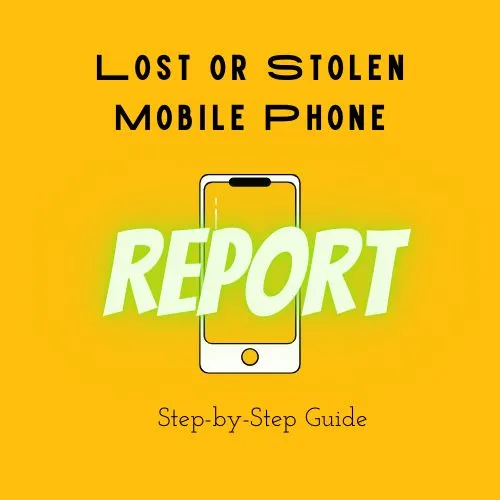
Losing a mobile can be a very stressful and petrifying experience, especially when you contain all your valuable data and information about your office work, business, college, bank, etc., and in this era where even personal data like contacts, pictures, chats can be used against you. Therefore you should always be familiar with the steps which help to find a lost mobile.
In India, there are several ways to file a complaint for a lost mobile/stolen mobile. These steps will definitely assist you in searching for a lost mobile such as tracking a lost mobile and registering a complaint to the police and CEIR. In this blog, we will try to give the crucial knowledge and information that will help you when you lose a mobile or someone steals your mobile.
Through Mobile Tracking, we can find out what was the last location of the mobile, which helps in finding the lost mobile. There are many steps to track a mobile, following which can help you a lot in finding your lost mobile.

Short Description: Learn how to utilize Google Maps to locate your lost Android phone using the Find My Device feature.
Open Google Maps: Access Google Maps on a computer or another device.
Sign in to Your Google Account: Log in to the Google account associated with your lost or stolen phone.
Access Your Timeline: Click on the three horizontal lines in the top left corner of the Google Maps interface. From the menu, select “Your Timeline.”
Select Date and Time: Choose the specific date and time when you last used your phone before it got lost or stolen.
View Location History: Google Maps will display the location history of your phone during the selected time period. If your phone is currently powered on and connected to the internet, you can click the “Refresh” button to view its current location.
Get Directions: If you see your phone’s location on the map, click the “Directions” button to obtain directions to that specific location.
Alternative Method: If you are unable to locate your phone using Google Maps, you can utilize the Find My Device feature. This feature allows you to remotely lock or erase your phone to safeguard your data.
By following these steps, you can leverage Google Maps and the Find My Device feature to locate your lost or stolen Android phone, ensuring the safety of your device and personal information.
Steps to find your lost iPhone using the Find My app or iCloud website.
Access Find My: Open the Find My app on another Apple device or go to the www.icloud.com on a computer.
Sign in: Use your Apple ID and password to sign in. Make sure to use the same Apple ID associated with your lost iPhone.
Locate Your Device: In the Find My app, select the “Devices” tab, or click on the “Find iPhone” icon on the iCloud website.
Choose Your Device: From the list of devices, select your lost iPhone.
View on Map: The app or website will display your iPhone’s location on a map. If the device is currently online and sharing its location, you’ll see its real-time whereabouts.
Additional Options: Depending on the situation, you have various options:
Play Sound: If your iPhone is nearby but you can’t find it, use the “Play Sound” feature to make your iPhone emit a sound to help you locate it.
Lost Mode: Enable “Lost Mode” to remotely lock your iPhone with a passcode and display a custom message on the screen. This protects your data and enables anyone who finds it to contact you.
Erase iPhone: If you believe your iPhone is permanently lost or stolen, you can remotely erase all the data on the device to protect your personal information.
Follow the Map: Utilize the provided map and directions from the app or website to track your iPhone’s location and potentially recover it.
By following these steps and utilizing the Find My app or iCloud website, you can increase the chances of locating your lost iPhone and taking appropriate action to ensure the safety of your device and data.
Khits Mobile Repairing Institute is the foremost Mobile Repairing Institute in Udaipur. Call @ 9414159702, Learn Mobile Repairing with highly experienced faculty who are well-Experienced with the latest Mobile Repairing technology provide Cheap Level advance training.
IMEI also known as International Mobile Equipment Identity is a unique 15-digit identification number given to every mobile phone. Finding your lost mobile’s IMEI number is crucial because it wouldn’t be possible to find your lost mobile without an IMEI number. Well finding an IMEI number of a lost mobile can be arduous work and for that, we have a few ways to go with:
There are numerous free IMEI Trackers available online to track any lost mobile or stolen mobile. Once you get the IMEI Number of your lost mobile then you can effortlessly surf through their website, then put IMEI Number for the search and you’ll get the location information but remember these types of web services only work when your lost mobile/stolen mobile is connected to the internet, that’s why you should also file a report and get blocked your lost mobile number for security reasons. Here are some of these websites to use free IMEI TRACKER online:

The CEIR or Central Equipment Identity Registry works to eliminate the counterfeit phone market, combat the theft of mobile phones and protect the interests of consumers. It adds to the database of IMEI numbers shared by all network operators to blacklisted mobile numbers so that even if the SIM card is changed by a thief, the mobile will not work in any network.
This portal, implemented in 2019, was till now available only in Dadra-Nagar Haveli, Goa, and Maharashtra, but now it is available across the country. Reporting a lost or stolen phone just got easier for anyone.
The CEIR website. gives easy access to its features. To visit the website, just click on the provided link. By utilizing CEIR, you can select if your mobile device has been stolen or used before, making it incredibly useful when purchasing a new phone. To check this, you can either access the message, the KYM app or visit the website. Further information on other features is public on their website, so make sure to check it out!
CEIR helps consumers to block their lost mobile/stolen mobile, you can also submit a report to find lost mobile but you can not track your lost mobile by yourself on the CEIR website. CEIR will block your mobile and then when the lost mobile becomes useless police may find your lost mobile. CEIR prevents fake mobiles business but does not find lost mobile/stolen mobiles.
You can go to CEIR’s official website where you can see BLOCK LOST/STOLEN MOBILE option on the home page. By navigating through Request For Blocking Lost/Stolen Mobile page will open where you will need to fill out the form with your personal information such as mobile number, date, address, name, last location of lost, and ID proof for identification. After that, you need to put in an OTP and then click on Submit after Declaration.
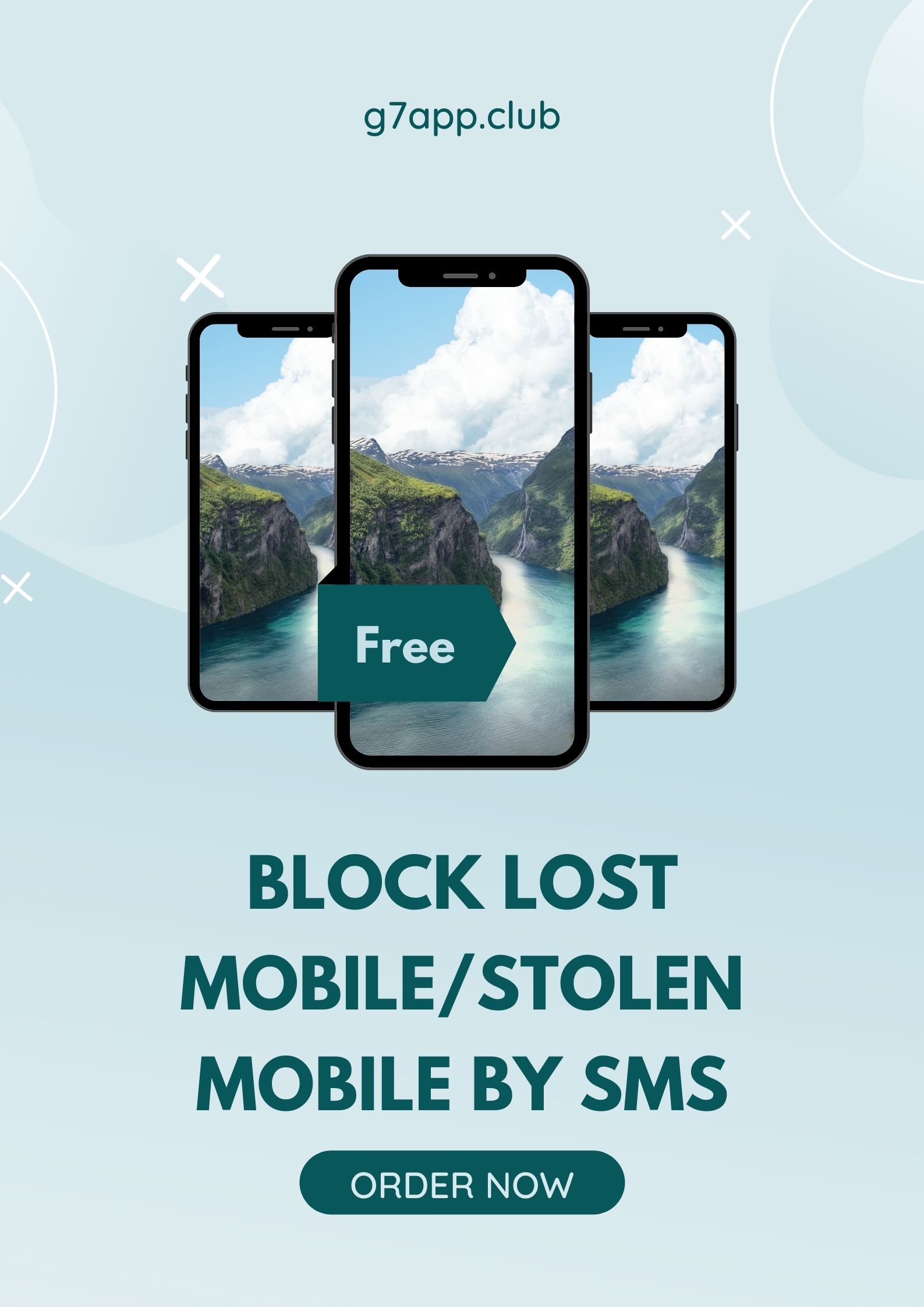
If you are not able to connect to the internet but want to block your lost mobile, you can do it via SMS. For that, you need to get someone else’s mobile, then type KYM <15 digit IMEI number> in the message box, and then send it to 14422. After sending the blocking request, CEIR will register it and will verify it, and then will block the lost mobile/stolen mobile. For sending the message you’ll also need the IMEI number of your lost mobile/stolen mobile and to get it you will need some help which you can find above.
Despite blocking a lost mobile/stolen mobile CEIR also has another superb initiative, which is known as KYM or KNOW YOUR MOBILE but KYM does? Well anyone in India can use it to check mobiles before purchasing if they are used, blacklisted, or stolen.
CEIR tells us that people should not buy these types of mobiles. Consumers can use CEIR’s web portal, KYM’s mobile app, or SMS to obtain KYM. To use KYM you again need your mobile’s IMEI number which you can get by dialing *#06# in the call log, you can also get it on the original box of the mobile, or in the receipt.
Once you submit the blocking request for your lost mobile/stolen mobile, CEIR blocks your mobile within 24 hours, and then nobody can use your mobile until you unlock it again. This process doesn’t prevent police from tracking your lost mobile/stolen mobile.
You need to go to the CEIR’s official website and then, you will see UN-BLOCK FOUND MOBILE. By clicking on this option Request for Unblocking Recovered/Found mobile page will open where you will need to fill out a form to unblock your found mobile. Once you submit your unblocking request for a found mobile, the IMEI number of your mobile will be unblocked.
You can use the in-built system to find your lost mobile/stolen mobile but it is conditional; however, if your mobile does not have the built-in system then you can with third-party applications such as for iPhones “Find My iPhone” link https://www.icloud.com/find or for Androids “Google Find My Device”. You can also call your service provider to give you the last location of your lost mobile/stolen mobile. You can register an FIR for your lost mobile, mostly police find lost mobiles.
Registering a report of a lost mobile/stolen mobile is crucial. It can help you to get your phone back. You can register the report at the nearest police station and on the CEIR’s web portal but registering the report at both places is the best way, so the CEIR will block your phone and clog its misuse and police will track your lost mobile.
There are countless ways to register a report of a missing mobile/stolen mobile such as going to the CEIR website and requesting to block a lost mobile/stolen mobile. Go to the nearest police station and register an FIR regarding your lost mobile/stolen mobile. You should also report to your service provider to block your sim to clog the misuse of your number for getting OTPs. By following these steps you can easily report a lost mobile/stolen mobile.
We have talked about blocking a lost mobile or stolen mobile via CEIR’s online portal but do we have other options to block a lost mobile/stolen mobile? Well thankfully yes, there are some other ways to block your lost mobile.
You can ask your service provider to block your lost mobile/stolen mobile. Remember to carry your IMEI number because your service provider will need it.
To handle your missing or stolen mobile, consider using third-party apps like “Google Find My Device” or “Find My iPhone” link https://www.icloud.com/find”. These apps are highly effective, but keep in mind that they require an internet connection to work properly. Don’t rely solely on these apps; take additional measures to safeguard your mobile device.
Well if you are in India, these are the only ways other than CEIR to block your lost mobile but all of these steps will not help you to search for your lost mobile, therefore if you want to find your lost mobile you should go to the police and register a report of your lost mobile or stolen mobile.
To enhance your mobile safety, utilize built-in software, a mobile safety app, or a mobile security app. Share your location with reliable family or friends so that if your mobile is lost or stolen, they can track it. Avoid using your mobile in crowded areas. Keep a record of your mobile’s IMEI number, making it easy to file a report in case of stealing or loss.
In conclusion, if you lost your mobile, we delivered some excellent tips to keep it safe, block it when essential, and find help. This blog explains CEIR and how it operates to discourage fake mobile businesses, block robbed mobiles, and promote the KYM or Know Your Mobile campaign. With this campaign, users can easily determine if their mobile had been used, blacklisted, or stolen. CEIR is currently spread throughout the whole country, and this blog provides the latest information on it.
CEIR can also work via SMS request which makes it the best system to block lost mobiles whereas users can also ask their service providers to block their mobile services to prevent misuse of their number. CEIR also gives a portal to unblock found mobiles. We have also discussed how to keep the mobile safe and how IMEI Number is crucial when a mobile gets lost or stolen.
This blog also indicates that we have some chances other than CEIR to block the lost mobile and if we desire to keep our bank accounts, and social media accounts safe then blocking the mobile number is the only way. You can also use some third-party apps to assure your mobile’s safety.
#lostmobile #stolenmobile #IMEInumber #CEIR #blocklostmobile #findlostmobile #tracklostmobile #unblockblockedmobile

1 Bagged Packaged Goods, 2. Gadi with Gadi Wala, 3. Boxed Packaged Goods, 4. Online Jobs for Students, 5. Local Transport, 6. MP Transport and Transport Nagar Moving Quotes, 7. Freight Transportation Logistics, 8. Second Hand Trucks, 9. Moving Services, 10. Warehousing, 11. Cargo For Shipping, 12. Professional Packers and Movers in Bangalore, 13.Packers and Movers in Chennai, 14. Transporters in Delhi, 15.G7 House Shifting App, 16. Smooth and Stress-Free Relocation, 17. Join the Biggest Packers and Movers Group, 18. Truck Booking App in India, 19. Top Logistics Apps in India, 20. Join Transporters Group in India, 21. Top Transport Apps in India, 22. Car Transport in India, 23. Save Transport and Moving Costs, 24. Affordable Truck Booking Apps, 25. Starting a Packers and Movers Company, 26. Affordable House-Shifting Services in India, 27. Best-Rated Packers and Movers in India, 28. Packers and Movers App for Office Relocation, 29. Transport Bike from One City to Another, 30. Commercial Truck Booking App for Logistics Companies, 31. Packers and movers for long distance moving, 32. Top Truck Rental Apps for Local and Outstation Deliveries

Head Office:
D-301, 209, 2nd Floor, Parasmani Complex,
Nada Khada Chowk, Bapu Bazar,
Udaipur (Raj.) - 313001
Time: 10.00 AM - 6.00 PM
Days: Monday - Saturday
Mobile: +91 7014350720
WhatsApp: +91 7014350720
khitsinstitute@gmail.com
khitsinstitute@gmail.com
